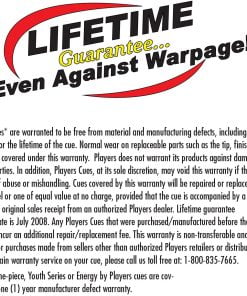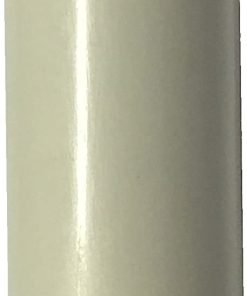SV3C 4K 16 Channel POE NVR, 8Port Network Video Recorder for Home Security Camera System, Support 12MP/8MP/6MP/5MP/4MP/3MP/1080P/960P IP Camera, Remote Access, 24/7 Recording, Up to 16TB HDD Slot
$149.00
About this item Work with ONVIF IP Cameras: 16 Channel POE NVR system plug and play compatible with most third-party ONVIF IP cameras. SV3C NVR fully load 8 channels of 12MP, preview and playback simultaneously 1 channel of 12MP/1 channel of 8MP/4 channels of 4MP/8 channels of D1; HDMI port supports up to 4K@30fps output, and VGA port supports 1080P@30fps output. Note: this POE NVR (A08) works better compatibility with SV3C same A series POE cameras, search B0CQK2VW2W or B0CRNRM62X on amazon, you will get it. POE Stable Connection: 4K POE NVR has a POE switch built into it so without need to have a separate power source for your POE cameras and POE connections for up to 8 cameras, compliant with IEEE802.3at POE PSE, each port supports up to 30W, make for less POE switches, also work with wifi IP camera (DC Power), NVR helps with bandwidth on your router as well as there has a direct connection between security cameras and network video recorder. 4K and HD Night Vision Modes: 4K network video recorder allows to see everything clearly. 16 channel POE NVR supports resolution max at 12MP/8MP/6MP/5MP/4MP/3MP/1080P/960P/720P/D1/2CIF/CIF/QCIF, SV3C 8 Port NVR A08 has better compatible with the same A series of ip cameras to setup advanced night vision modes, black and white mode/ color night mode/ Intelligent mode, the third party cameras requires that set it on browser first, the NVR system will display it normally. AI Detection and Smart Playback: AI features available depend on the camera model being use, distinguish between human, vehicle, and other objects, ensuring you’re notified only when something significant is detected. POE NVR supports playback recording video feeds at max 16x speed that makes it much faster if you want to review any strange situations. Also SV3C NVR camera system smartly filter out event recordings and all day recordings, to narrow down the event you’re looking for. 16TB HDD: 4K videos at upgraded video compression save space and maximize hard drive storage, NVR has 1 SATA interface, single disk goes up to 16TB of data, need to order the disk separately (The size of HDD is 3.5 inches). NVR is P2P enabled if you want to review footage directly with a monitor, or from PC/Mac/ App Videolink for Android or ios. SV3C 4K POE NVR Conveniently packaged with extras such as USB mouse, network cable, power adapter and quick start guide. Function Compatibility: This is an A series NVR (A08). To use it with cameras from other series and access features like two-way audio, night vision, video format, and motion detection, etc., you must first configure these via a browser or app before connecting to the NVR. Manufacturers maintain consistent hardware standards within the same series. Other series ONVIF cameras can work with this NVR and support live viewing, playback, and pan/tilt functions. Kind Remind: The NVR supports 16 channels, with the default factory setting being 8 channels. If you want to use 16 channels, please connect the NVR with a monitor, and change the settings on the computer monitor: System >> System >> Limit channels >> Select 16 channels >> Click Apply to save the settings. › See more product details Product Description 4k Outdoor security camera Can accurately recognize a person and a car, helps prevent false alarms and record triggers. Smart Detection Area Decide the areas that you want to detect motion & where not to detect motion, reducing false alarms. Once someone across this warning line the poe security camera will sends APP alarm message to your phone, real time know what’s going on. max 16x Speed Supports playback the videos up to 16x speed, Don’t waste too much time to find the events. Plus Smart AI Detection Focus on The Areas Setup a Warning Line Convenient playback I want to know if this NVR can be used with my wifi cameras. This NVR can be used not only with ONVIF PoE cameras but also with ONVIF Wi-Fi cameras (with DC Power). Please note that solar-powered cameras are generally not compatible with this NVR. I want to know why this is a 16-channel NVR, but I can only connect 8 cameras. The default channel for the NVR is 8 channels. Please manually change the channel to 16 channels on a computer monitor( System >> Limited channels >> Select channels>> Save settings. I want to know why the NVR keeps making a continuous beeping sound when I plug the camera into it. Hard Drive Issue: If the hard drive connected to the NVR is not installed, it will emit beeping sounds to alert the user. you can cancel this settings on a Monitor, Alarm>>> Abnormality>>> No disk >>> Cancel select “Beep”, and save the settings. I want to know what’s the login password. If you want to use computer monitor Display to access the NVR, the User name is admin, and without password; If you want to use computer software “Videolink” to access this NVR, the User name is admin and the password is 123456; Why can only cameras from the same series use custom setting features on the NVR? 1. Unified Hardware Standards: Manufacturers often maintain consistent hardware standards across products within the same series. 2. The other series Onvif cameras work with this NVR and support view live videos/ playback recordings/pan tilt camera. Product information Collapse All Expand All Item details Measurements Warranty & Support Amazon.com Return Policy:Amazon.com Voluntary 30-Day Return Guarantee: You can return many items you have purchased within 30 days following delivery of the item to you. Our Voluntary 30-Day Return Guarantee does not affect your legal right of withdrawal in any way. You can find out more about the exceptions and conditions here. Product Warranty: For warranty information about this product, please click here Feedback Would you like to tell us about a lower price? Features & Specs