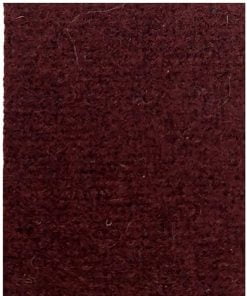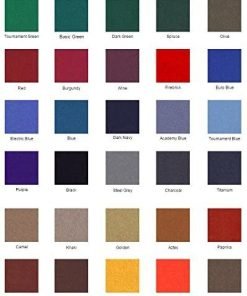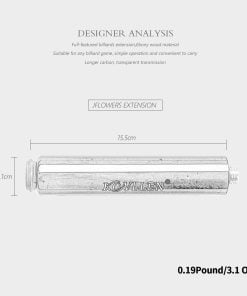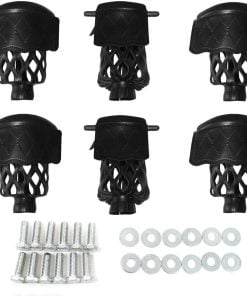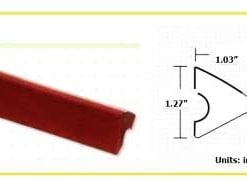AUSDOM CPU AIO Liquid Cooler 240mm RGB, 2×120mm PWM Fans Water Cooling System, Compatible with Intel & AMD, Enhanced Cooling Performance, Easy Installation, Quiet Operation
$52.00
About this item Superior Cooling Performance: The liquid CPU cooler features a flat copper base water block, 240mm black aluminum fin radiator, polymer braided protective tubing, and dual 120mm PWM fans, ensuring low resistance, high cooling efficiency, low evaporation, and long-lasting performance. ARGB Lighting Synchronization: The ARGB lighting on the CPU fan and water block syncs with the 5V 3-pin header on the motherboard, delivering a 1600W soft light effect. It provides efficient cooling while enhancing your system with rich lighting effects and supports daisy-chaining to avoid insufficient light slots. Innovative Pump Design: The fourth-generation Frozen V1.0 pump features a magnetic removable top cover, sleek octagonal design, and 5V ARGB lighting. It operates with low vibration, has an aluminum alloy shell, boasts up to 40,000 hours lifespan, and reaches speeds up to 3300 RPM±10%. Optimized Cooling Details: The cooler’s fan uses insulation-grade PBT+PC material and Stably-FDB bearings to prevent wobbling. The Y-type cable has a 3-pin and 4-pin end for easy connection, enhancing cooling performance and maintaining stability during operation. Wide Compatibility: The AUSDOM S240 supports multiple CPU sockets, including AMD: AM4/AM5 and Intel: 1150/1151/1155/1156/1200/2011/2011-V3/2066/1700. Each platform comes with the necessary mounting hardware, ensuring simple installation. Follow the installation video for an easy setup. Product Description AUSDOM S240 & S360 Premium All-in-One LCD Liquid CPU Cooler Play Video Why is the temperature displayed on the screen “EE”? Because the digital display part of this screen for two digits, if the temperature is greater than 100 degrees, it will prompt the display of the error “EE” out, when the temperature back to below 100 degrees, it will display normal. Data is incorrectly read after the driver is installed. After the installation, the screen does not read the data properly. Uninstall the driver again, and restart it, and then install it again. Replace the USB port and try again. After the driver is installed, a message is displayed indicating that the service fails to start. The service fails to start after the installation. You need to install the AUSDOM PC Monitor system component and reinstall it. And requires the system to be networked. What should I do if the CPU Liquid Cooler backplate comes loose after installation? It is common for the heatsink backplate to come loose after it is first installed on the motherboard. After securing and tightening the radiator pump,it will pull the backplate onto the motherboard and apply pressure to the slots through the Cooler. The shutdown screen is not turned off after the driver is installed. After installation, the screen is always displayed and cannot be turned off. To turn off USB Wake function in motherboard BIOS setup.