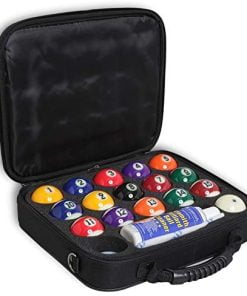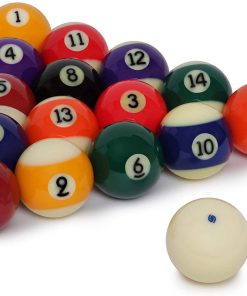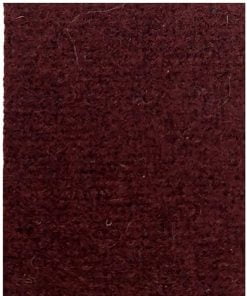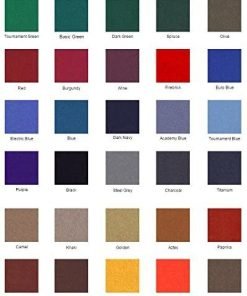Eve Cam (Apple Home) – Smart Indoor Camera, 1080p Resolution, Wi-Fi, 100% Privacy, HomeKit Secure Video, iPhone Notifications, Microphone & Speaker, Night Vision, Flexible Installation
$112.00
About this item Eve Cam requires iPhone or iPad with the latest version of iOS/iPadOS Keep a close eye on your home with the indoor cam Eve Cam and get notifications on your iPhone or iPad/Apple Watch when something is up Protect your privacy with maximum data security – Eve Cam exclusively supports Apple HomeKit Secure Video; End-to-end encryption ensures only you can view live and recorded video Record every motion automatically or distinguish between people and pets (People/Pet recognition) and automatically deactivate your camera when someone is home Home hub required (HomePod or Apple TV with tvOS 15) and iCloud+ (not included) › See more product details From the manufacturer Eve Cam – Secure Indoor Camera Protect what matters most. Keep a close eye on your home around the clock. Receive rich notifications on your iPhone immediately when something is up in your home – and protect the privacy of your personal space in the process. You decide if you want to record every motion automatically or distinguish between people and pets – and choose different settings depending on whether you’re at home or not (People/Pet recognition). The data is analyzed securely in your home, not in the cloud. So no matter where you are, you get direct and fully encrypted access to Eve Cam thanks to your home hub (Apple TV or HomePod). Live images never reach the cloud, not even iCloud. Recordings are stored securely and fully encrypted in your iCloud. What happens at home stays at home. When it’s your home, it’s all about your privacy. That’s why choosing the right indoor camera is so important. Eve Cam is designed exclusively for Apple HomeKit Secure Video, enabling you to securely store activity detected by Eve Cam in iCloud. It was built from the ground up to protect your privacy. It’s only on when you want it to be. No matter how you use Eve Cam, you decide when it should be on and how it should operate. Set Eve Cam to automatically deactivate when everyone is home, for example. And control when you want to receive notifications. Apple TV, HomePod, or iPad running as a home hub intelligently determines when a person, animal, or vehicle is in the video. The clearly visible status LED always tells you if the camera is on, off or recording. Security has many dimensions. No one home? Protect your home from intruders: As soon as Eve Cam detects motion, you’ll get a notification on your iPhone. That way you can take immediate action if there’s an unwanted visitor while at the same time record evidence. Kids back home? What’s your four-legged friend up to when you’re out? Kids back home? Check whether your kids have made it home safely. They’re probably fine, but a sneak peek at home is simply reassuring. What’s your four-legged friend up to when you’re out? Is he taking a cat nap or destroying the new couch? If you’re not worried about your pet, simply turn off notifications for pet activity. Windows closed and TV off? Is everything ok at your vacation home? Often all it takes is a quick look inside just to be sure. Specification and iCloud storage plan In the Box Eve Cam USB power supply Interchangeable plug adapters 7.2 ft USB cable Metal plate for magnetic wall installation (incl. screws, anchors and adhesive pad) Quick Start Guide Wi-Fi Make sure that either the 2.4 gigahertz band or the 5 gigahertz band is enabled on your router. The DHCP function must be activated on the router. Authentication via MAC addresses must be deactivated. All WiFi-based devices with HomeKit support require the Bonjour protocol (Multicast) to work. Make sure that Bonjour and Multicast are enabled on the WiFi router and additional access points. Network tools such as “Storm Control” and others, allow multicast to be restricted and therefore Bonjour. Disable this setting. So-called Powerline/PowerLAN adapters also restrict Bonjour or do not allow it. These access points are not suitable for the use of HomeKit-based WiFi devices. HomeKit Secure Video requires a supported iCloud storage plan (not included) HomeKit Secure Video requires iCloud+ (not included). iCloud+ with 50 GB storage supports one camera and iCloud+ with 2 TB storage supports an unlimited number of cameras. Camera recordings don’t count against your iCloud+ storage limit. Recordings are saved for ten days and then deleted automatically. If you want to hold on to a recording, you have the option to save it permanently. Technical Specifications Requirements iPhone or iPad with the latest version of iOS/iPadOS; HomePod or Apple TV (4th generation or later) as a home hub; Wi-Fi network (2.4/5 GHz 802.11a/b/g/n); 50 GB Apple iCloud+ storage plan or higher (not included) Power 5 V, 1 A max. (USB) Wireless Connection Wi-Fi (2.4/5 GHz) Dimensions 4.8 x 2.6 x 2.4 in (H x W x D) Compatibility Type A & B plug Product information Collapse All Expand All Night Vision Additional details Video Quality Video Measurements Warranty & Support Amazon.com Return Policy:Amazon.com Voluntary 30-Day Return Guarantee: You can return many items you have purchased within 30 days following delivery of the item to you. Our Voluntary 30-Day Return Guarantee does not affect your legal right of withdrawal in any way. You can find out more about the exceptions and conditions here. Manufacturer’s warranty can be requested from customer service. Click here to make a request to customer service. Feedback Would you like to tell us about a lower price? Connectivity Item details Camera Optics Power