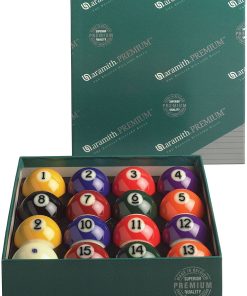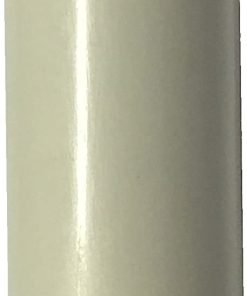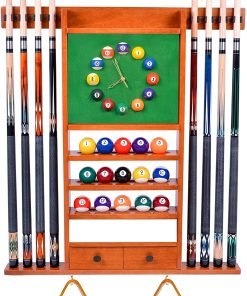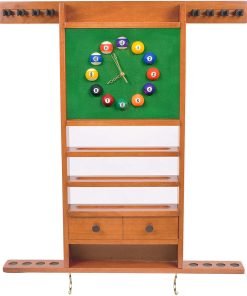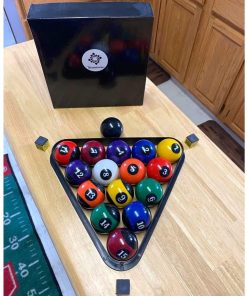GeForce GT 730 4G Low Profile Graphics Card, 2X HDMI, DP, VGA, DDR3, PCI Express 2.0 x8, Entry Level GPU for PC, SFF and HTPC, Compatible with Windows 11
$71.00
About this item Powered by NVIDIA GeForce GT 730, 28nm GK208 chipset process with 902MHz core frequency, integrated with 4096MB DDR3 memory and 64-bit bus width More stable performance, compatible with Win11, can automatically install new driver Support NVIDIA Surround technology for 4 screens output by dual HDMI and VGA / DP. HDMI Max Resolution-2560×1600, VGA Max Resolution-2048×1536, DP Max Resolution-2560×1600 Support DirectX 12, OpenGL 4.6, CUDA, OpenCL, DirectCompute and DirectML Original half height bracket matches with the low profile brackets make the Glorto GeForce GT 730 graphics card fit well with all PC tower, small form factor and HTPC(except micro form factor) Product Description RX 550 GT 730 GT 610 HD 5450 GT 210 GT 210 Add to Cart Add to Cart Add to Cart Add to Cart Add to Cart Add to Cart Customer Reviews 4.1 out of 5 stars 33 4.2 out of 5 stars 19 4.6 out of 5 stars 53 4.1 out of 5 stars 33 4.3 out of 5 stars 29 4.3 out of 5 stars 29 Price $83.99 $83 . 99 $79.99 $79 . 99 $37.99 $37 . 99 $39.99 $39 . 99 $39.99 $39 . 99 $35.99 $35 . 99 Graphics Ram Size 2GB 4GB 2GB 1GB 1GB 1GB Graphics Ram GDDR5 GDDR5 DDR3 DDR3 DDR3 DDR3 Memory Bus Width 128 bits 64 bits 64 bits 64 bits 64 bits 64 bits Memory Clock Speed 1500MHz 1253MHz 500MHz 533MHz 500MHz 500MHz GPU Clock Speed 1183MHz 902MHz 523MHz 625MHz 589MHz 589MHz Dimensions 163*70*19mm 153*120*18mm 155*120*20mm 163*120*20mm 156*120*20mm 156*120*20mm Display Ports HDMI / DVI HDMI / DVI /VGA HDMI / VGA HDMI / DVI / VGA HDMI / DVI / VGA HDMI / VGA Support Win11 ✓ ✓ Troubleshooting Tips The following troubleshooting tips may help if you experience problems. Contact GLORTO for more advanced troubleshooting information. Check that the card is seated properly in the PCI Express slot. Ensure that the display cable is securely fastened to the card’s display connector. Make sure that the monitor and computer are plugged in and receiving power. If necessary, disable any built-in graphics capabilities on your motherboard. For more information, consult your computer’s manual or manufacturer. (NOTE: Some manufacturers do not allow the built-in graphics to be disabled or to become the secondary display.) Make sure you selected the appropriate display device and graphics card when you install the graphics driver. Restart your computer. Press on your keyboard after system starts up. When the Windows Advanced Options Menu appears, select Safe Mode and press . After getting into Safe Mode, in Device Manager check whether the driver for the graphics card is correct. If you are not able to find the desired monitor color/resolution settings: The color and screen resolution options available for selection depend on the graphics card being installed. If necessary, adjust your monitor’s setting using monitor’s adjust panel to make the screen look focused, crisp, and sharp. (Please refer to the monitor’s manual.) Product information Product Dimensions 6.03 x 4.73 x 0.1 inches Item Weight 8.1 ounces Manufacturer Glorto ASIN B0CMH19G9W Country of Origin China Customer Reviews 4.4 4.4 out of 5 stars 42 ratings 4.4 out of 5 stars Best Sellers Rank #74 in Computer Graphics Cards Date First Available November 3, 2023 Warranty & Support Product Warranty: For warranty information about this product, please click here Feedback Would you like to tell us about a lower price?