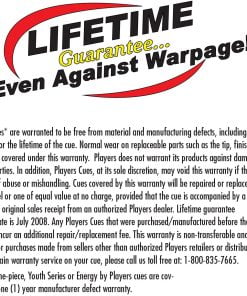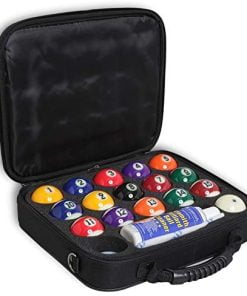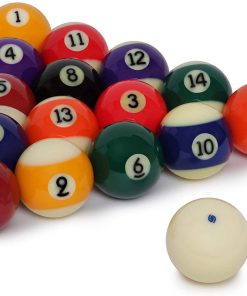NEC MultiSync EA271Q 27″ WQHD Business-Class Widescreen Desktop PLS LED Monitor with Ultra-Narrow Bezel, SpectraViewII Color Calibration Software and Integrated Speakers, 2560×1440
$615.00
About NEC MultiSync EA271Q The 27″ NEC MultiSync EA271Q with SpectraViewII is a WQHD LCD designed for multiple-monitor configurations. With 3 bezels measuring only 1.0mm each, this widescreen model features PLS panel technology with wide viewing angles (178 deg. horizontal/vertical) and an LED backlight for a slimmer profile, lighter weight and increased power savings. This model also features a height-adjustable stand and full connectivity with DisplayPort, HDMI and DVI-D inputs as well as a DisplayPort output. In addition, the USB Type-C input can serve as a single connection to a laptop, providing power, video and USB connectivity through one cable. The EA271Q includes touch-sensitive On Screen Display controls, a Picture by Picture (PBP) mode for two inputs onscreen at the same time, streamlined cable management and ControlSync technology, which allows users to control the settings of up to six units in a multi-monitor configuration. The included SpectraViewII software and Spyder5 color calibration sensor ensure that colors are rendered accurately. Ambient Light Sensor Automatically adjusts the backlight and power management depending on the ambient lighting brightness. Carbon Footprint Meter Informs and motivates responsible use of the display by calculating and tracking the conservation of green gas emissions in real time. ControlSync Allows users to control up to six units in a multi-monitor configuration. Upon establishing one unit as the master, users will be able to control many performance attributes of the multi-monitor setup in unison through the single monitor. Human Sensor Monitors the presence of a user in front of the display and can go into power saving mode if the user leaves, saving up to 99% power Kensington Lock Enables a security cable to be attached to the projector. LED Backlight Provides for industry-leading low power consumption and less hazardous materials. XtraView+ Delivers wide viewing angles of up to 178 deg. horizontally and vertically (up to 89 deg. up, down, left and right) with less color shift and without any glare, reflection or distortion. No Touch Auto Adjust Allows the monitor to be automatically adjusted to optimal image settings when initially turned on. Rapid Response Delivers virtually uninterrupted, undistorted viewing of high-speed, full-motion video. Ambix Allows up to two inputs (VGA and DVI-I) to be connected to a single monitor and for each of the three signals to be displayed with the press of a button. USB Type-C With Power Delivery Supports video & audio input, USB hub function and supplies power to connected devices by a single cable, which provides flexible connectivity and tidy work environment. 3-side Narrow Bezel Stylish appearance and less distance between adjacent multi-screens. Fully Ergonomic Stand Provides viewing flexibility with 150mm height adjustment, -5 ~ 35-degree tilt, 170-degree swivel to both right/left directions with cable management function and small footprint. Monitor head (display part) can touch the stand base for lower position requirement. ErgoDesign Features Enhance human ergonomics to improve the working environment, protect the health of the user and save money. In addition to the fully ergonomic stand, examples include OSD controls for quick and easy image adjustment and lower emissions. VESA Standard Mounting Interface Allows you to connect your MultiSync monitor to any VESA standard third party mounting arm or bracket. OSD Rotation Supports better intuitive OSD operation when the monitor is set in pivot (90/270 degrees) or inverted (180 degrees). DisplayPort Out This monitor has a DisplayPort out connector for daisy-chain connection. Multiple monitors can be connected without complicated cable management. Plug and Play The Microsoft solution with the Windows operating system facilitates setup and installation by allowing the monitor to send its capabilities (such as screen size and resolutions supported) directly to your computer, automatically optimizing display performance. USB Hub 3.1 Gen.1 The USB hub adds flexibility to your computing by providing easy access to USB SuperSpeed data transfer and charging via USB Picture By Picture/Picture In Picture Two different input sources can simultaneously be viewed side by side (Picture By Picture) or a small sub screen on a large main screen (Picture In Picture), which increases job productivity. Hardware Calibration Adjusts brightness, colors and gamma curve for your preference with software and color sensor. USB Monitor Control Allows you to adjust each item through application software by connecting a USB cable. 6-Axis Color Control In addition to RGB (Red/Green/Blue) colors, CMY (Cyan/Magenta/Yellow) colors can be adjusted for better color reproduction such as matching print images. Uniformity This feature compensates for slight variations in the white uniformity level that may occur on the screen and improves the color and evens out the luminance uniformity of the display. Human/Ambient Sensors Controls screen brightness according to user presence and ambient light status for less power consumption. Response Improve Improves gray to gray response. Intelligent Power Manager System Provides innovative power-saving methods that allow the monitor to shift to a lower power consumption level when on but not in use, saving two-thirds of your monitor energy costs, reducing emissions and lowering the air conditioning costs of the workplace. ControlSync Provides control and synchronization of settings for up to eight MultiSync EA series displays from a single master monitor Individual Adjust A designated main monitor can adjust an individual sub monitor(s) by the OSD. It is good for multisetting monitors which are positioned far from the user. Tile Matrix, Tile Comp Expands one image over multiple screens with accuracy while compensating for bezel width. 180-Degree Image Rotation When multiple monitors are set in a vertical direction, for optimizing narrower bezel of the top side, upper monitors can be inverted. This function can correct the screen rotation image without using an OS function, which supports, for example, easier Tile Matrix setting. Customize Setting Allows to store the current settings and recover stored settings. Low Blue Light Low Blue Light function substantially reduces blue light and helps to alleviate eye-strain. Flicker Free Special backlight system reduces flicker for less eyestrain. NaViSet Administrator 2 Software Offers an expanded and intuitive graphical interface, allowing you to more easily adjust OSD display settings from network PC. NEC MultiSync EA271Q Features High resolution PLS panel with wide viewing angles for excellent image reproduction Full connectivity, including DisplayPort, HDMI and DVI-D inputs as well as USB Type-C USB Type-C input delivers 60W of power as well as video and USB over one cable Touch-sensitive OSD controls are integrated into the bezel, making display adjustments easier than ever Human and ambient light sensors automatically detect your work conditions to determine the proper display brightness and conserve power Fully adjustable quick-release stand, including height-adjust (150mm), pivot, tilt and swivel capabilities, adds flexibility and comfort to your viewing preferences Includes the SpectraViewII calibration software and the CC-SPYDER5 color calibration sensor