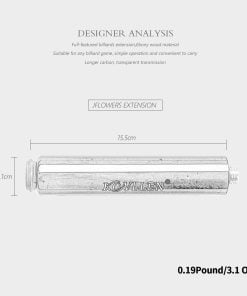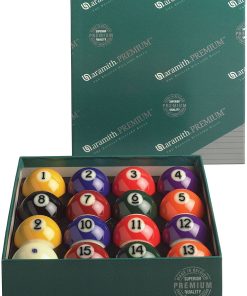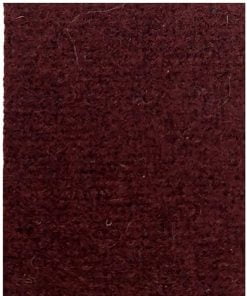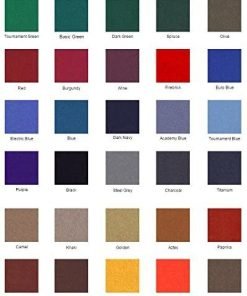pos kithcen printer,80mm Restaurant Auto cutter thermal receipt bill ticket printer for small business,Compatible with android/WINDOWS,NOT for ios/ipad/MAC/POS Systerm (Bluetooth+LAN/Ethernet+USB)
$72.00
About this item 【【How to connect printer by Ethernet and bluetooth】】 Please download files to learn it from this link https://1drv.ms/u/c/da1bbae68cfba3cd/Ec2j-4zmuhsggNp8AAAAAAAB7DnP-twHQ7d9ka4EcEs1bQ?e=fPS9bf 【APP]Support APP Android:Loyverse,Utak,Casier,CashSale POS,iReap, RawBT.Kyte, Receipt Generator 【 Notice】 NOT for ios phone/Ipad/MAC/Doordash/Square/Uber/POS SYSTERM ,It’s compatible with WINDOWS by installing driver, could connect bluetooth with android mobile phone by bluetooth 【With U DISK】 (including driver , SDK, English using manual) in package,POS kitchen bluetooth Ethernet receipt printer,80mm resturant bill ticket invoice printer with Auto Cutter, for retail shop small business 【How to connect bluetooth by mobile phone】 1,turn on printer 2, download APP and open App on your mobile phone 3, open mobile phone’s bluetooth and location in setting,then connect printer’s bluetooth in setting 4 in APP search bluetooth name of printer and connect it, printer ‘s blueototh name is on self-test page,PIN code is “0000”